SQL server
SQL; Structured Query Language) is a domain-specific language used in programming and designed for managing data held in a relational database management system (RDBMS), or for stream processing in a relational data stream management system (RDSMS). It is particularly useful in handling structured data where there are relations between different entities/variables of the data. SQL offers two main advantages over older read/write APIs like ISAM or VSAM. First, it introduced the concept of accessing many records with one single command; and second, it eliminates the need to specify how to reach a record, e.g. with or without an index.
MySQL vs MariaDB
The original MySQL was created by a Finnish/Swedish company, MySQL AB, founded by David Axmark, Allan Larsson and Michael "Monty" Widenius. The first version of MySQL appeared in 1995. It was initially created for personal usage but in a few years evolved into a enterprise grade database and it became the worlds most popular open source relational database software - and it still is. In January 2008, Sun Microsystems bought MySQL for $1 billion. Soon after, Oracle acquired all of Sun Microsystems after getting approval from the European Commission in late 2009, which initially stopped the transaction due to concerns that such a merger would harm the database markets as MySQL was the main competitor of Oracle's database product.
MariaDB (new logo)Out of distrust in Oracle stewardship of MySQL, the original developers of MySQL forked it and created MariaDB in 2009. As time passed, MariaDB replaced MySQL in many places and everybody reading this article should consider it too.
Learn more.
Installation MariaDB
Make a repo file for the MariaDB:
vi /etc/yum.repos.d/mariadb.repo
Insert:
[mariadb] name = MariaDB baseurl = http://yum.mariadb.org/10.4/centos7-amd64 gpgkey=https://yum.mariadb.org/RPM-GPG-KEY-MariaDB gpgcheck=1
# yum makecache fast # yum -y install MariaDB-client MariaDB-server # systemctl stop mariadb
Now we make a directory in the /srv directory.
# cd /srv # mkdir /srv/mysql # chcon unconfined_u:object_r:mysqld_var_run_t:s0 mysql # chown mysql:mysql mysql
Configuration
We edit the server-configfile.
# vi /etc/my.cnf.d/server.cnf # These groups are read by MariaDB server. # Use it for options that only the server (but not clients) should see # # See the examples of server my.cnf files in /usr/share/mysql/ # # this is read by the standalone daemon and embedded servers [server] # this is only for the mysqld standalone daemon [mysqld] datadir=/srv/mysql socket=/var/lib/mysql/mysql.sock user=mysql # Disabling symbolic-links is recommended to prevent assorted security risks symbolic-links=0 [mysqld_safe] log-error=/var/log/mysqld.log pid-file=/var/run/mysqld/mysqld.pid
Moving datadir
# mv /var/lib/mysql/* /srv/mysql/ # cd /var/lib/mysql/ # touch mysql.sock # chown mysql:mysql mysql.sock # chcon -t mysqld_var_run_t mysql.sock # cd /srv/mysql/ # chown -R mysql:mysql * # cd /srv/ # chcon -R -t mysqld_var_run_t mysql/
Starting the sql server
# systemctl start mariadb # systemctl enable mariadb
Firewall
If you need other systems on the network to access the database server, please allow port 3306:
# firewall-cmd --permanent --add-service=mysql # firewall-cmd --reload
Do NOT open this port on your WAN-router.
Initialisation of the sql server
# mysql_secure_installation
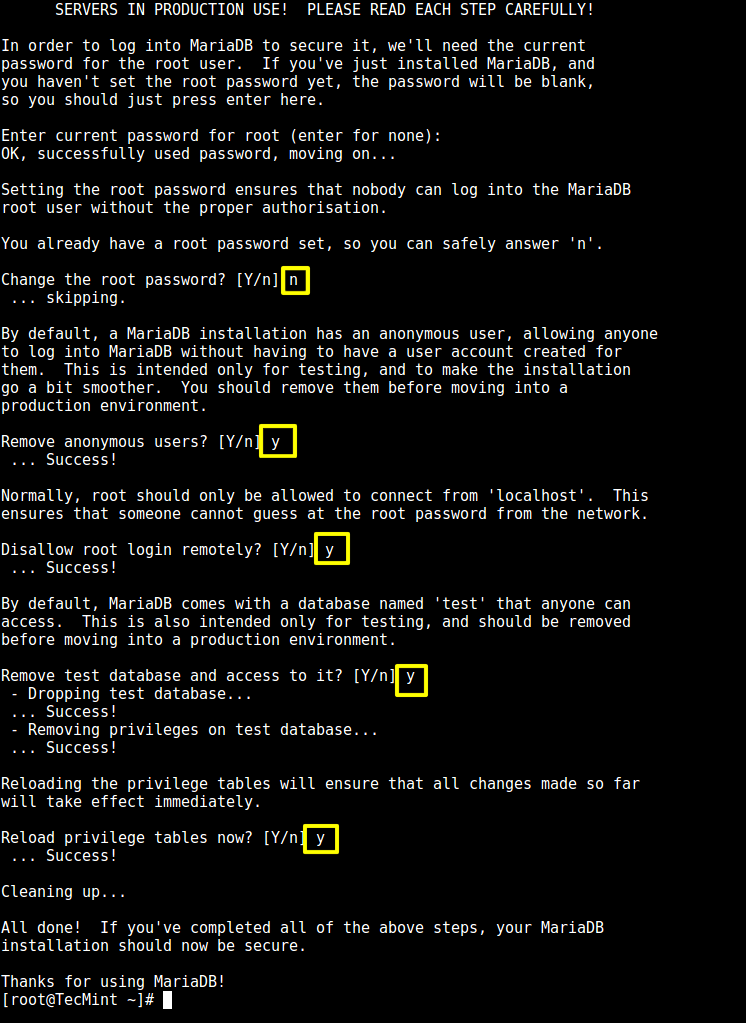
Testing the sql server
[root@server4 mysql]# mysql -u root -p //Never add the password after -p because it will be shon in the bash history. Enter password: Welcome to the MariaDB monitor. Commands end with ; or \g. Your MariaDB connection id is 15 Server version: 10.4.17-MariaDB MariaDB Server Copyright (c) 2000, 2018, Oracle, MariaDB Corporation Ab and others. Type 'help;' or '\h' for help. Type '\c' to clear the current input statement. MariaDB [(none)]> SELECT VERSION(); +-----------------+ | VERSION() | +-----------------+ | 10.4.17-MariaDB | +-----------------+ 1 row in set (0.000 sec) MariaDB [(none)]> show databases; +--------------------+ | Database | +--------------------+ | information_schema | | mysql | | performance_schema | +--------------------+ 3 rows in set (0.001 sec)
As off MariaDB 10.4 the creation of users is changed. Check the manuals.
MariaDB [(none)]> grant all privileges on wordpress.* TO 'wordpress'@'localhost' identified by 'Password'; MariaDB [(none)]> show grants for 'wordpress'@localhost; +------------------------------------------------------------------------------------------------------------------+ | Grants for wordpress@localhost | +------------------------------------------------------------------------------------------------------------------+ | GRANT USAGE ON *.* TO `wordpress`@`localhost` IDENTIFIED BY PASSWORD 'encrypted password' | | GRANT ALL PRIVILEGES ON `wordpress`.* TO `wordpress`@`localhost` | +------------------------------------------------------------------------------------------------------------------+
Links
- Mariabackup overview
- Full backup and restore with Mariabackup
- mysqldump
- Securing connections for client and server
- How to set up MariaDB SSL and secure connections from clients
- Learn MySQL / MariaDB for beginners - Part 1
- Learn MySQL / MariaDB for beginners - Part 2
- MySQL basic database administration commands - Part 3
- 20 MySQL (Mysqladmin) commands for database administration - Part 4