RFI and computers in the shack
Progress has its price. Computer technology has brought the radio shack into the 21st century. But the cost has been high in terms of RF noise. N7ML shows us how to tame the beast.
Ever since amateurs started using computers, we have been deeply aware of the noise they generate in the form of RFI. What the computer engineers call the 'clock,' we know as an RF oscillator. Worse for us, computer circuitry is almost totally dependent upon square waves.
Add to this the fact that most peripheral devices (printers, modems, Packet controllers, monitors etc.) connect to the basic computer with multiconductor cables. We have everything we need for a jamming transmitter. The clock provides the basic RF generator, while the wires act as antennas. The really insidious aspect of this circuitry becomes clear when we consider what the square waves do - they generate harmonics. With all the dividers working with the fundamental clock frequency, it is no surprise that the computer generates a truly broad spectrum of modulated noise.
Murphy's Law
As the use of computers proliferated in the last decade, so did the awareness that they were a strong source of RFI. A few years back, the FCC added Subpart J to Part 15 in an attempt to force computer manufacturers to act more responsibly. The FCC acknowledged that the manufacturers could not be expected to totally eliminate RF noise from their products, but they certainly could use state-of-the-art means to reduce it. When you read an add that calls attention to an FCC accepted design, that is what they are talking about.
Radio amateurs should be extra cautious when buying any computer or interface device. I would avoid anything that did not show an FCC certification label. Indeed, the FCC requirements are rela tively easy compared to the levels that most radio Amateurs or short-wave listeners would find acceptable. Unfortunately, it is not always easy to improve upon the RFI proofing.
Choking the Monster
Recalling that every computer radiates some RF, we must look for ways of minimizing the harm done. There are several external factors that can make matters better or worse for the radio amateur.
First, simply observe the physical placement of the antenna with respect to the computer. If the receiving antenna is in the "near field" of the interference source, there will be a big problem with RFI. In such cases, it matters little whether the computer is "clean" or "dirty."
Keep in mind that the power of a transmitted signal drops off as the inverse square of the distance. For instance, if you move the receiving antenna from two feet to four feet away from the signal (noise) source, the interference power level will decrease to one-fourth the original level. Thus, the first thing to do is to make sure that your antenna and your computer are located as far apart as reasonable.
When RF travels along a piece of coaxial cable, most of the energy flows along the surfaces of the conductors. The normal path for the RF flowing along your coax is on the outside of the center conductor and the inside of the shield.
RF current can flow on the outer surface of the shield, too. Unless something blocks the flow of current on the outer surface of the coax shield, your antenna will probably not perform the way the text books say it should. Current flow on the outer conductor sets up fields, just as it does in the antenna, itself. These fields interact with each other, adding and subtracting, changing the directional pattern of your antenna.
From the perspective of this article, though, something else can happen,as depicted in fig. 1. RF noise from the com puter can travel along the outer surface of the coax shield. This current flow sets up fields that induce current flow in the antenna itself, thus providing an indirect, but powerful, path for computer noise to trash the receiver.
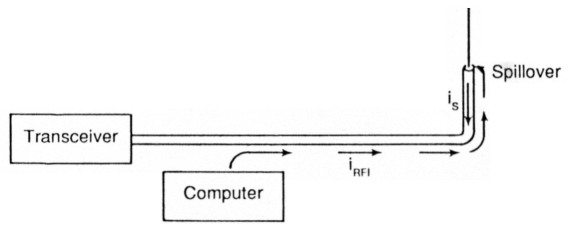
Fig. 1 - Typical installation without decoupling. RF "spills over" from the antenna to the outer surface of the coax shield. Current flow on this conductor then radiates back into the shack creating interfering noise for the receiver.
The term used to describe the general idea of keeping the feedline and antenna separate is 'decoupling.' Usually, something that inhibits RF currents is placed at a strategic place on the antenna base or feedline. Fig. 2 shows a couple of possible examples - RF toroid cores over the coax and a coil of coax near the feed-point. Both provide a high impedance to RF, which reduces the current flow. The coil is formed by wrapping about 10 turns of the coax into a six-inch-diameter coil. Ordinary electrical tape is normally enough to secure the coil in place.
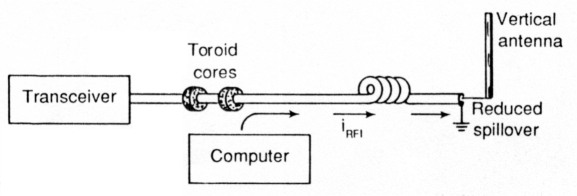
Fig. 2 - Reduced "spill over" by use of ferrite cores and choke coils.
Commercially available baluns provide the same function. Many modern beam antennas are fed with baluns of one sort or another because of the disruption to the pattern that would result otherwise. VHF verticals often have decoupling networks built in, too. Cones, radials and coaxial sleeves all perform this function. Given proper design, each can be effective in decoupling the antenna and feed-line. Amateurs with computers in the shack would be well advised to avoid VHF/UHF antennas lacking effective de-coupling networks.
For HF operation, you should use a properly installed beam or dipole antenna fed with a decoupling device - commercial or home made. When it comes to long-wire (or random-length) antennas, it is not feasible to decouple the antenna from the feedline, because it is not possible to distinguish the separation point. One method of attacking this problem is depicted in fig. 3. Instead of attaching the antenna directly to the antenna tuner, as is the normal procedure, connect it to a piece of coax. Use the coax to carry the RF out of the shack into the outside world. Now you can use the toroid cores and coils to block the flow of current on the outside conductor. One word or caution, here, though. Because of the mismatch that is likely to develop in the coaxial section, you can expect high voltages and currents. Use RG-8 or RG-213 as a minimum to avoid arcing and breakdown.
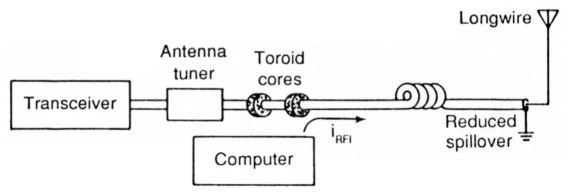
Fig. 3 - Here's a method of feed a long-wire antenna that allows you to block the path of unwanted noise back to the receiver.
Hundreds of Little Antennas
Every cable connected to the computer or packet controller is a potential radiating antenna for RF noise. The least expensive noise reduction approach is to wind up all the slack cable into about a two-inch coil and tape in place an near as possible to the computer or controller (fig. 4). A more expensive, but equally more effective, approach is to use an RF toroid core to wrap each cable around. Fig. 5 depicts suitable means of using various styles of ferrite cores. You may have to experiment to find the most effective approach for your shack.
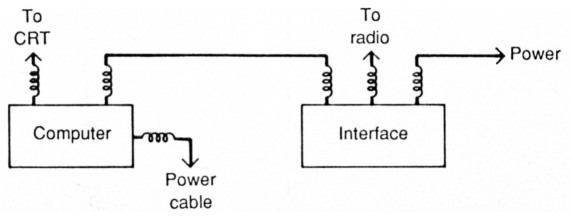
Fig. 4 - Various cables coming from the computer and connecting to peripheral devices should be "choked" to prevent them from acting as antennas.
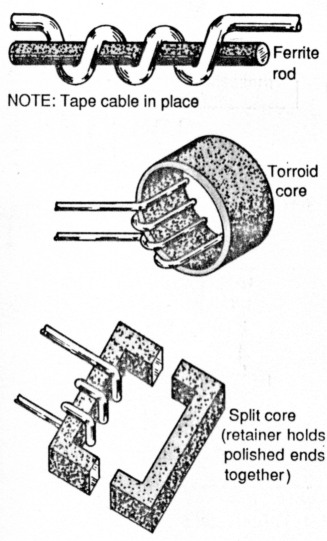
Fig. 5 - Ferrite in various forms can be used as a core for improvised RF chokes for cables.
Things to Remember
If you have not purchased your computer or packet controller, then make sure that anything you buy meets FCC standards before you purchase. The next thing to ensure is that the antenna is physically as far away as possible. Make sure that your antenna is decoupled from the feedline. Finally, use chokes to suppress RF leakage through peripheral cables attached to your system.
In addition to the vast improvement to your receiving systems, these measures offer an additional benefit. You will be less likely to "lock up" your computer when you transmit. Like life, RF flow is a two-way street.
N7ML, Mike Lamb.